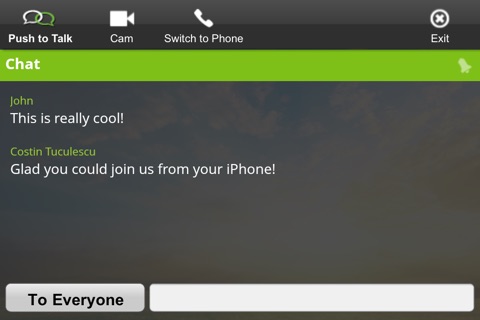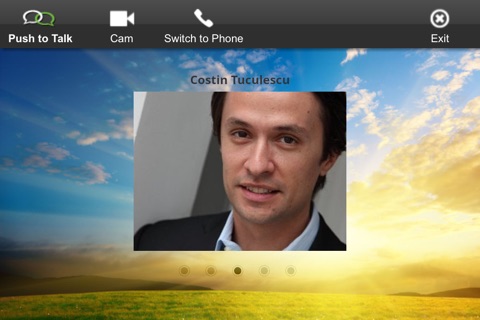send link to app
AnyMeeting Attendee Viewer for iPhone app for iPhone and iPad
4.8 (
6368 ratings )
Business
Productivity
Developer: AnyMeeting
Free
Current version: 3.6, last update: 7 years agoFirst release : 24 Feb 2014
App size: 55.11 Mb
This application is for attendees to participate in AnyMeeting online meetings and webinars directly from their iPhone.
IMPORTANT: This app is for meeting and webinar ATTENDEES only, NOT for Hosts or Presenters. To schedule or host a meeting, please use our desktop app.
A strong Wifi connection is required for best experience.
For help, please send an email to [email protected].
Pros and cons of AnyMeeting Attendee Viewer for iPhone app for iPhone and iPad
AnyMeeting Attendee Viewer for iPhone app good for
I love my Anymeeting, and now its even better that I can use it on my iPhone 6plus, amazing guys! Keep up the excellent work. I love that I can stay in touch using Anymeeting on all my devices. Neat!
This online webinar tool is great for big number of participants, sharing visuals and a lot of other useful tools.
Some bad moments
Horrible app!!! It does not function at all and you cant even see you the full screen to enter your information in. Horrible app!
Had a very frustrating experience trying to watch a vendor presentation. Kept getting kicked off. Trying to get back into the meeting would say I was already logged in. Made up about 9 different email addresses by the time it was done. Any attempt to chat would crash the app. Sorry guys. Ill be steering clear of AnyMeeting from now on.
The cellphone ap does not work for me tried 2 mtgs. Had to use laptop to get in the mtg
A lot of potential here, but not ready for prime time. Iphone app doesnt allow polling but does well on 4G. If a user drops connection and logs back in the session does not release and the user cannot get back in.
Ipad app keeps crashing when trying to activate the video camera.
What does it mean when you have to type in a URL to enter the app :/ I know what a URL is but why do you have to put in a URL ??
Just downloaded the app. It worked flawlessly. Two downsides: typing/or copying & paste in the URL does not work thats a bummer.
Also when attempting to switch between apps like sending (i.e. Attempting to send a text message), you become disconnected from the existing mtg. On the upside of that, when connecting back to the meeting, it was smooth.